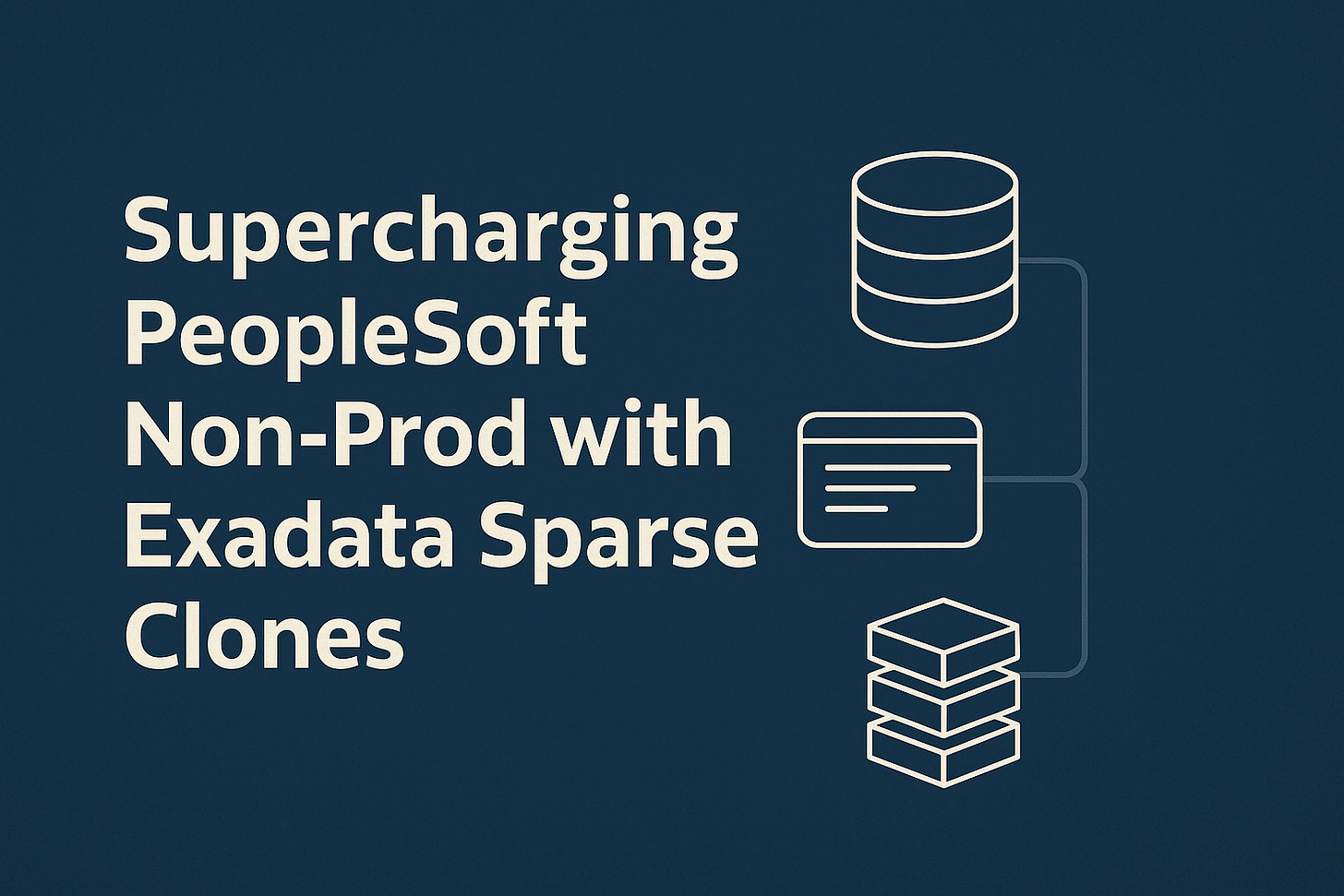Supercharging PeopleSoft Non-Prod with Exadata Sparse Clones
Part 6: A Practical Framework for PeopleSoft Teams
Part 1 | Part 2 | Part 3 | Part 4 | Part 5
By this point in the series, we’ve covered what Exadata sparse clones are, how they work, where they shine, and where to be careful. Now it’s time to put it all together into something actionable: a practical framework that PeopleSoft teams can use to manage sparse clones on a day-to-day basis.
This is where the technology becomes operational. You’re no longer just cloning databases; you’re designing a repeatable, automated process that keeps non-prod environments fresh, consistent, and cost-effective.
Best Practices for Managing Sparse Clones
The key to running sparse clones successfully is discipline. Here are the top practices to make them work in your PeopleSoft landscape:
Treat the Golden PDB Like Production
Your master (golden) PDB is the source of truth for every sparse clone. Protect it like you would your production database — with proper backups, monitoring, and change control. Never patch, truncate, or refresh it without checking which clones depend on it.
Automate Clone Creation and Deletion
Manual clone management doesn’t scale. Use scripts (or your preferred automation framework) to create, tag, and drop clones. Track metadata — who requested it, when it was created, and what it’s for. Automatically clean up unused environments before they start eating up storage.
Monitor Growth and Health
Sparse clones start small, but they grow. Build regular monitoring for your sparse diskgroups and report on clone size trends. Consider setting thresholds for auto-alerting when deltas exceed expected limits.
Keep It Simple
Avoid chaining clones of clones. Always base new sparse clones directly off your golden PDB. The deeper the dependency chain, the more complex your refresh process becomes.
Setting Refresh Schedules
One of the most significant benefits of sparse clones is how fast you can refresh them, but without a plan, refresh frequency can become chaotic.
For PeopleSoft, consider this model:
Golden PDB Refresh: Weekly or biweekly from production, depending on your change cadence.
DEV and QA Clones: Rebuilt from the refreshed golden PDB immediately after.
TRAIN and DEMO Clones: Rebuilt monthly, or on demand before major workshops or onboarding sessions.
With this cadence, everyone gets recent, relevant data without overwhelming your DBA team or storage. Refreshing becomes a regular part of your sprint cycle, not an exception that requires downtime and late nights.
Drop, Rebuild, or Materialize: Knowing What to Do When
Not every clone should live forever. The trick is knowing when to rebuild and when to promote.
Drop and Rebuild: For short-term dev or test clones. When a sprint ends or a new patch cycle begins, drop the old clone and create a fresh one from the latest golden PDB. Fast, clean, repeatable.
Keep as Sparse: For ongoing functional testing or light training environments that change frequently but don’t need long-term independence.
Materialize: For long-lived environments, performance testing, audits, or data retention. Once materialized, they become fully independent and can be backed up, archived, or patched separately.
This approach ensures your environment footprint stays lean, and your storage stays under control.
Visualizing the PeopleSoft Landscape
Imagine a PeopleSoft environment built around a single Golden PDB, refreshed regularly from production. From that golden copy, you spin up multiple sparse clones:
PSFT_DEV → for development and patch testing
PSFT_QA → for integration and regression testing
PSFT_TRAIN → for training and workshops
PSFT_DEMO → for executive or stakeholder demos
All of these share the same baseline until materialized. Each one can be refreshed or dropped independently, creating a flexible, modern non-production ecosystem that closely mirrors production, without the cost or delay of full database copies.
Think of it as a core part of PeopleSoft-as-a-Platform; agile, automated, and cloud-ready.
The Bottom Line
Exadata sparse clones are more than just a storage trick; they form the foundation for modern PeopleSoft operations. When paired with good processes, automation, monitoring, governance, and discipline, they enable teams to deliver environments faster, test more frequently, and align closer to production without the overhead.
In the final part of this series, we’ll explore future directions and emerging technologies that could make cloning, materialization, and refreshes even smarter.