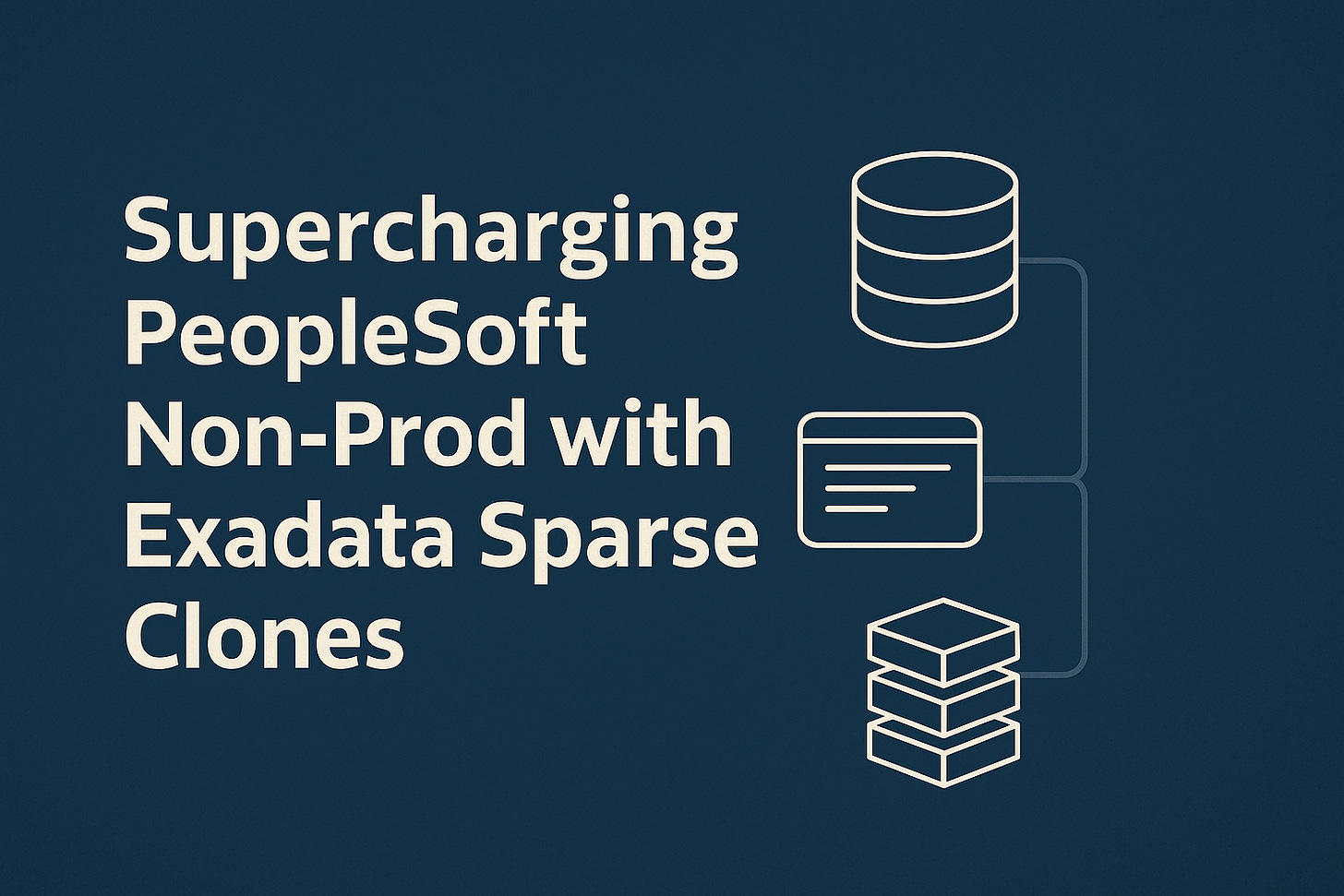Supercharging PeopleSoft Non-Prod with Exadata Sparse Clones
Part 4: The Materialization Step: Friend and Foe
Up to now, we’ve explored how Exadata sparse clones help PeopleSoft teams move faster by creating lightweight, on-demand environments. But there’s one step in the lifecycle that every DBA eventually faces: materialization.
Materialization is the process that turns a lightweight sparse clone into a fully independent pluggable database (PDB). It’s both powerful and frustrating. This is the moment your fast, efficient clone finally grows up into a complete database copy. However, it takes its time doing it. Bring your popcorn.
What Materialization Really Does
When you first create a sparse clone, it doesn’t actually copy all the datafiles from the master PDB. It references the same underlying blocks and writes new blocks only when changes occur. That’s the “copy-on-write” magic that makes the sparse clone so valuable.
Materialization breaks that shared link. When you run:
ALTER PLUGGABLE DATABASE <pdbname> MATERIALIZE;
Oracle begins copying every data block the clone still references from the master into its own dedicated storage. Once complete, the clone becomes a full, independent database. It’s portable, backed up, and immune to whatever happens to the master.
In PeopleSoft terms, this is like promoting a short-term sandbox into a permanent environment. The cloned database can now survive refresh cycles, upgrades, or data purges in the master.
Why It’s a Performance Bottleneck
Here’s the catch: materialization is slow.
Under the hood, Oracle issues serial “ALTER DATABASE MOVE DATAFILE” operations for every datafile. Each file is processed one at a time, even if your Exadata system has plenty of I/O headroom. A large PeopleSoft PDB with hundreds of datafiles can easily take 20+ hours to materialize.
While it runs, you’ll see heavy I/O and CPU utilization, and the PDB remains partially tied to the master until completion. You can monitor progress in V$SESSION_LONGOPS, but there’s no built-in parallelization out of the box.
Strategies to Improve the Process
Fortunately, there are ways to make materialization less painful:
Parallelize the Workload: Use scripts (Python or Bash) to trigger multiple MOVE DATAFILE operations concurrently. Even modest parallelism can cut hours off the total time.
Materialize Only When Necessary: Not every sparse clone needs to become a full copy.
Do materialize for performance testing, audits, or long-term training environments.
Skip materialization for short-term dev, patch, or regression testing clones. Drop and recreate them instead.
Schedule Smartly: Run materialization jobs during maintenance windows or off-peak hours to avoid resource contention.
Automate Monitoring: Build lightweight scripts to watch V$SESSION_LONGOPS and log progress, providing visibility for DBA teams during long materializations.
PeopleSoft Use Cases
Let’s ground this in real PeopleSoft scenarios:
Performance Testing: When QA needs to stress-test batch jobs, aid disbursement, or payroll cycles, you’ll want a complete, isolated database. Materialize the clone first so it’s not dependent on shared storage performance.
Audit or Compliance Environments: For year-end audits or data retention testing, materialize the clone so it can be archived or backed up independently.
Training or Long-Lived Sandboxes: If the environment will live for months and undergo heavy change, materialize it. Otherwise, you risk excessive delta growth in the sparse diskgroup.
By contrast, short-term development or patch-testing environments can remain sparse. You can spin them up, run your tests, and drop them when done.
Friend and Foe
Materialization is both friend and foe. It’s the step that grants independence but demands patience. It’s a necessary trade-off between flexibility and permanence. For PeopleSoft teams, knowing when to materialize and when not to is the key to balancing performance, cost, and agility.
In Part 5, we’ll tackle the flip side: the risks and gotchas of running with sparse clones. You’ll learn what to watch for, how to monitor growth, and how to keep your Exadata environment healthy as your PeopleSoft footprint evolves.