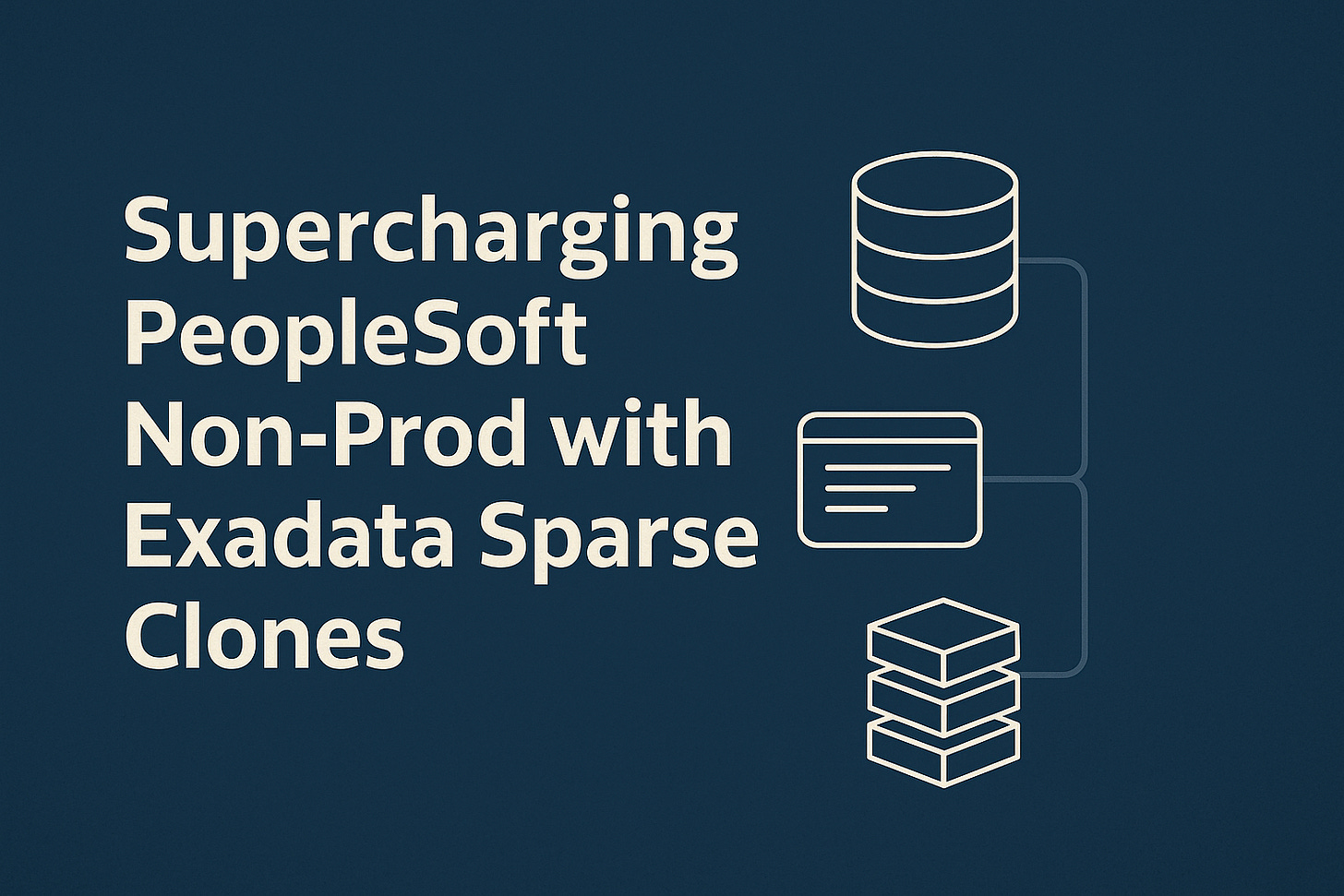Supercharging PeopleSoft Non-Prod with Exadata Sparse Clones
Part 5: Risks, Drawbacks, and Gotchas
By now, we’ve covered how Exadata sparse clones can transform how PeopleSoft teams build, refresh, and manage their non-production environments. Fast provisioning, lower storage use, easy refreshes, it’s a compelling story. But like any technology, sparse clones come with tradeoffs.
In this part, we’ll talk about the gotchas, the things you’ll want to know before declaring every environment a sparse clone. Because while the benefits are real, so are the risks if you don’t manage them carefully.
1️⃣ Storage Creep – When “Lightweight” Stops Being Light
Sparse clones start small because they only store changes, the delta blocks that differ from the master PDB. But over time, especially in PeopleSoft, those deltas can grow fast.
Think about nightly batch jobs, integration testing, or even user acceptance testing. Processes like financial aid packaging, payroll, or GL processing can touch millions of rows. Every updated block is now a delta, and those deltas start accumulating.
If you’re not monitoring, what started as a 50 GB clone can quietly swell toward the size of the original database. The fix is simple but critical: monitor your sparse disk group utilization. Use scripts or scheduled reports to track clone growth and drop or refresh clones that no longer serve a purpose.
2️⃣ Dependency on the Master PDB
Every sparse clone relies on its master for shared data blocks. If the master PDB becomes unavailable or is dropped, the clones lose access to those shared blocks and become unusable.
In practice, this means treating your golden PDB as a production-level asset.
Protect it with RMAN backups and Data Guard (if available).
Don’t patch or modify it carelessly.
Never drop or refresh it without confirming which clones depend on it.
For PeopleSoft, this typically means maintaining a single, well-documented golden source, which is the database that feeds all your non-production clones.
3️⃣ Performance Considerations
Sparse clones are great for functional testing, development, and training. However, if you’re performing performance or load testing, you may encounter limits.
Because sparse clones use copy-on-write, every write operation involves checking whether a block needs to be copied to the sparse diskgroup.
That extra step can add latency during heavy write workloads.
For large-scale PeopleSoft batch runs, such as aid disbursement, GL allocations, or HR payroll, you’ll often achieve more consistent results by materializing the clone first (see Part 4). Once materialized, the database operates with its own complete datafiles and performs on par with a traditional clone.
4️⃣ Operational Overhead for DBAs
Sparse clones simplify refreshes but add new operational tasks. DBAs need to:
Track which clones exist, their dependencies, and their disk usage.
Plan lifecycle management: when to drop, rebuild, or materialize.
Monitor the health of the sparse diskgroups.
In many shops, this means scripting or automation. Without it, clone sprawl becomes real fast. You’ll quickly get dozens of lightweight orphaned databases that nobody remembers to clean up.
For PeopleSoft environments where DEV, TEST, UAT, and TRAIN often multiply, clear governance is essential.
5️⃣ Governance Questions – When to Go Sparse vs Full
Not every PeopleSoft environment should be a sparse clone. It’s worth defining clear internal guidelines for when to use sparse versus full (materialized) clones so that your teams stay consistent and your storage footprint stays under control.
For development or sandbox environments, sparse clones are almost always the right fit. They’re short-lived, lightweight, and easy to rebuild when the next project or patch cycle begins.
For QA and regression testing, sparse clones are also beneficial. You can refresh them frequently from your golden PDB to keep data current without consuming large amounts of storage.
When it comes to performance testing, however, sparse clones can reveal their limitations. The copy-on-write mechanism introduces overhead, and your results may not fully represent production. In these cases, it’s best to materialize the clone first so it performs like a full database.
For audit or long-term retention environments, always materialize. These databases need to survive independently, often for months or years, and can’t rely on a shared master PDB.
And finally, training or demo environments are perfect candidates for sparse clones. They’re disposable by design. They are easy to create, reset, and delete as training sessions or workshops wrap up.
The key is clarity. Define your organization’s clone strategy early, document it, and ensure that DBAs and functional teams understand when to prioritize speed and efficiency over permanence and independence.
This kind of governance maintains predictability. DBAs stay in control, storage remains manageable, and teams know what to expect.
Final Thoughts
Exadata sparse clones are one of Oracle’s most powerful tools for modernizing PeopleSoft operations, but like any powerful tool, they require discipline. The key is to pair technical efficiency with operational awareness.
Used wisely, sparse clones can help PeopleSoft teams become faster, leaner, and more responsive. Used carelessly, they can create new risks as quickly as they solve old ones.
In Part 6, we’ll bring everything together. Outlining a practical framework for managing sparse clones in PeopleSoft, complete with lifecycle recommendations and automation ideas.