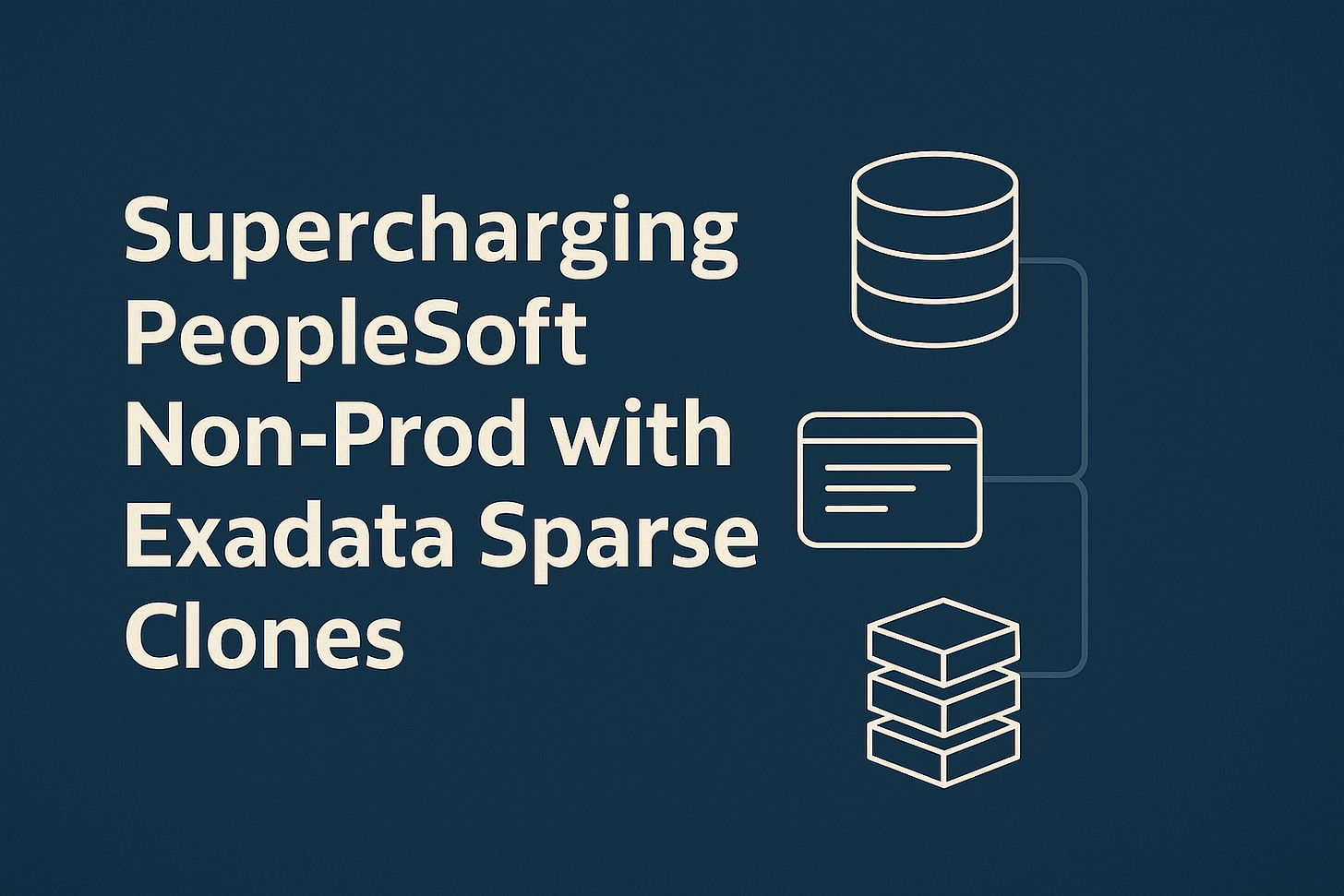Supercharging PeopleSoft Non-Prod with Exadata Sparse Clones
Part 3: Applying Sparse Clones to PeopleSoft
This is Part 3 in our series on Exadata Sparse Clones and PeopleSoft. If you want to read the previous posts on this topic, you’ll find them here:
In Part 2, we unpacked what Exadata sparse clones are and how they work under the hood; copy-on-write PDBs that make database cloning fast, light, and efficient.
Now, let’s talk about where they really shine: PeopleSoft non-production environments.
If you’ve ever managed a PeopleSoft ecosystem, you know that non-prod is where the real action happens. It’s where patches are tested, integrations are validated, and new functionality is proven before it ever touches production. But creating and maintaining these environments traditionally comes with pain: long refresh windows, terabytes of duplicated data, and constant pressure to conserve storage. Sparse clones flip that model completely.
Mapping PeopleSoft Non-Prod Needs to Sparse Clone Benefits
Let’s look at how the major types of non-prod environments align perfectly with what sparse clones bring to the table.
1️⃣ Development Environments (DEV)
Developers are constantly asking for fresh data to build and test new functionality. Normally, getting that data means cloning production, a process that can take hours and eat up storage.
With sparse clones, you can spin up a new PeopleTools patch environment in minutes.
The clone shares data blocks with the master PDB.
Only changed blocks (like when you deploy a patch or modify a customization) consume extra space.
Developers can easily discard and recreate environments after each sprint.
This is agility in practice: quick provisioning, rapid iteration, and zero storage guilt.
2️⃣ Quality Assurance (QA)
Your QA team needs environments that reflect real data. They’re testing integrations, workflow logic, and new releases before go-live. But a QA database that’s even a few weeks out of sync with production can yield misleading results.
Sparse clones solve that by making frequent refreshes practical.
You can snapshot your golden PDB every week (or every night if you want).
Then refresh QA by creating a new clone from the latest snapshot.
The process takes minutes instead of hours. There is no need to wait for backup and restore cycles.
Now your QA environment mirrors production more closely, giving your testers absolute confidence in the results.
3️⃣ Training Environments (TRN)
Training environments are often the most underappreciated and the most abused. They need current, clean data, but tend to drift out of date fast. Trainers end up using environments that barely resemble reality.
Sparse clones make it easy to provide fresh, realistic sandboxes for workshops and onboarding.
Create a new training PDB from your golden copy in minutes.
When the class is over, drop it and build another.
Trainers always have up-to-date, accurate data without touching core storage.
You can even create temporary clones for short-term projects, demos, or leadership walk-throughs, then delete them when done.
Refresh Often Without Blowing Up Storage
The beauty of sparse clones is that they make frequent refreshes possible without the storage explosion. Instead of carrying around multiple 5–10 TB PeopleSoft databases, you’re maintaining a single golden source PDB and a handful of lightweight clones that store only the changes.
This opens up a new rhythm for environment management:
Nightly or weekly golden PDB refresh from production.
Fast provisioning of Dev, QA, and Training clones from that golden base.
Regular recycling of environments to stay fresh and consistent.
Storage usage stays lean. Teams stay fast. And refreshes become a routine task, not a weekend outage.
The Bottom Line
Exadata sparse clones let PeopleSoft teams finally break free from the old “refresh dread.” You can create, refresh, and retire environments as often as you need, all while maintaining consistency and saving serious infrastructure costs.
In Part 4, we’ll go deeper into the materialization process: what it means, when you need it, and how to optimize it for PeopleSoft performance testing or long-lived environments.